Do you have a dumb question that you're kind of embarrassed to ask in the main thread? Is there something you're just not sure about?
This is your opportunity to ask questions. No question too simple or too silly.
Culture war topics are accepted, and proposals for a better intro post are appreciated.

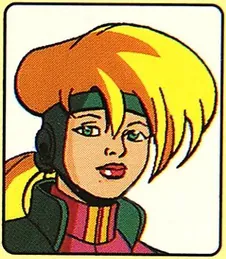
Jump in the discussion.
No email address required.
Notes -
Happy Sunday everyone. I am at a bit of a loss with how to go about potentially upgrading my desktop PC.
There is a well-established culture & system around upgrading phones every 2-3 years. Companies make it enticingly easy with trade-ins that reduce cost and waste. Same system exists for cars.
But not for PCs.
I have an HP Omen desktop that I bought for $1700 before tax in Nov 2020. It was on sale and had/s excellent specs: i7-10700K, RTX 3080, 32gb ram, 500gb SSD. I'm pretty sure it still sells for $1700+ today, at least in nominal dollars, which is bonkers for what should be fast depreciating. Aside from a few random blue screen of deaths maybe once a month, which I feel like is a feature at this point with any brand of PC, no complaints.
I don't game much, maybe a little bit of StarCraft 2 and RimWorld every now and then. So the graphics card was an overkill from the start and meant to be future-proof. The 3080 will easily suffice for at least another 2-3 years, I'm sure.
But I'm tempted by a new CPU. UserBenchmark suggests that a 13900K outperforms the 10700K by 33% on "effective speed", or 61% on single core speed. By the time the 14000 series comes out next year, perhaps it'll get to +50% effective speed and +80% single core. At some point, the $600 or however much the next-gen costs will be is worth it to me if my computer runs 50-80% faster depending on the application (for example, RimWorld is mainly CPU limited and has no multithreading.
But it seems cumbersome to upgrade the CPU. I could watch a bunch of YT to learn how to swap out the CPU myself, but I'd rather not, in case I mess something up. I have no passion for tinkering, so the time I spend learning and failing would be stressful and a waste of time. I also understand that not all motherboards support newer CPUs, and the 13900K also draws double the power than the 10700K, so I may need to get both a new MOBO and a new PSU. All that feels like a tremendous headache to me if I were to DIY.
Alternatively, I could wait until the desktop is dying after 2-3 years, and then I toss/recycle it for a new one. But this seems suboptimal too, given I value and am willing to pay for a faster processor, but that's all that I care about. I don't want or need a brand new PC.
The third option is to find a pro to upgrade the CPU (and possibly the MOBO and PSU). Microcenter seems to have a CPU installation service for $80 (plus a $40 "recommended diagnostic"). I could also take it into a local repair shop, which I tend to think of as somewhat seedy and serving computer illiterate people at a premium, but that's probably just undue prejudice.
What would you do if you were me? Suggestions and recommendations appreciated.
I would do nothing if I were you. The CPU upgrade process isn't that complex (but I have been upgrading my PCs since my dad let the magic smoke out of the floppy drive and hung up his hat):
pick the CPU you like
find out the socket
check that your cooler can mount on the socket
you might have to order a new mounting bracket for it
or you might need a new cooler
check that your mobo has the same socket and its chipset supports your chosen CPU
if you need a new mobo, pick one that has the same form factor as your current one and that has enough expansion slots for your devices (not a problem for most modern PCs)
if you need a new mobo, check that it will work with that GPU or SSD you might want to buy next year (PCIe version)
if you need a new mobo, check that your RAM is compatible (DDR4 vs DDR5 in 2022)
if you need a new mobo, check that your PSU is compatible (no new connectors)
just in case, check that the new wattage won't overload your CPU (there are websites for that)
if you need a new PSU, check that it will work with that GPU you might want to buy next year (power and connectors)
order your new CPU, cooler, mobo, RAM and PSU
disassemble your PC
assemble you new PC
lol
I really appreciate your taking the time to write out the detailed steps, but I have to ask, you do realize what you wrote out does not mesh with "isn't that complex", right? I'm stereotyping here, but maybe forward the list to someone who is not your dad and isn't a DIY tinkerer, and ask them if they think it's a stroll or a massive undertaking. Just a few examples:
I mean I would just go by userbenchmarks but as another poster nearby commented, you can't necessarily even trust that because of its anti-AMD bias, and the "effective speed" metric isn't as straightforward as it sounds like. Now I have to go down another rabbit hole to understand what's best.
I have no idea how many types of sockets there are and the pros and cons of each.
There's another hour at least of research to understand what's going on
This reminds me of the draw-the-rest-of-the-owl meme.
I did expect this reaction, but it's honestly not that bad. Building a shed or changing a tire is harder, because you actually require some manual dexterity to turn your knowledge into practical results. Learning how to upgrade a PC takes a few evenings of scrolling and the parts actually slot together with minimal effort.
For example, if you search for 13900K on Wikipedia, you get to https://en.wikipedia.org/wiki/Raptor_Lake, where it says in plain text it uses socket LGA1700. Then you click through to the page about the socket itself and see the list of chipsets that work with Raptor Lake, of which there's just one, the most expensive Z790.
More options
Context Copy link
More options
Context Copy link
More options
Context Copy link
More options
Context Copy link